WEB広告運用の困りごとが集まる場所 › コミュニティ › コミュニティ › 方眼紙を背景にしたい
タグ付き: Widget(ウィジェット), 制作
-
 方眼紙を背景にしたい
トピックス by ユーザーボイス
方眼紙を背景にしたい
トピックス by ユーザーボイス 64 pt
2022年7月7日 18:17
1260
PV
はしもっちゃん CX ヒートマップ好き 3 年, 6 月前 4 人 · 3 コメント
64 pt
2022年7月7日 18:17
1260
PV
はしもっちゃん CX ヒートマップ好き 3 年, 6 月前 4 人 · 3 コメント -
3 コメント
-
画像のような見た目でよければこちらのHTMLで可能です!!
HTML
<div class="box">
<img src="画像URL" draggable="false" width="413" height="201" class="lazyload">
<p>
サンプルテキスト。<br>ここにコンテンツを入れてください
</p>
</div>CSS
.box {
/* 方眼紙模様に必須のスタイル */
background-image: linear-gradient(0deg, transparent calc(100% - 1px), #f0f0f0 calc(100% - 1px)),
linear-gradient(90deg, transparent calc(100% - 1px), #f0f0f0 calc(100% - 1px));
background-size: 16px 16px;
background-repeat: repeat;
background-position: center center;
/* 以下任意のスタイル */
padding: 20px;
} .box { /* 方眼紙模様に必須のスタイル */ background-image: linear-gradient(0deg, transparent calc(100% - 1px), #f0f0f0 calc(100% - 1px)), linear-gradient(90deg, transparent calc(100% - 1px), #f0f0f0 calc(100% - 1px)); background-size: 16px 16px; background-repeat: repeat; background-position: center center; /* 以下任意のスタイル */ padding: 20px; }-
3 年, 7 月前
 ホリィ CX ウィジェットが変更
ホリィ CX ウィジェットが変更
-
3 年, 7 月前
-
versionの背景を方眼紙にしたいと言う声よくありますね!
上記の方法では必要ないですが、
version設定(記事設定)で行う場合には方眼紙の画像が必要になります!
方眼紙メーカーで作成すると便利なので共有します!!
https://crocro.com/tools/item/gen_graph_paper/